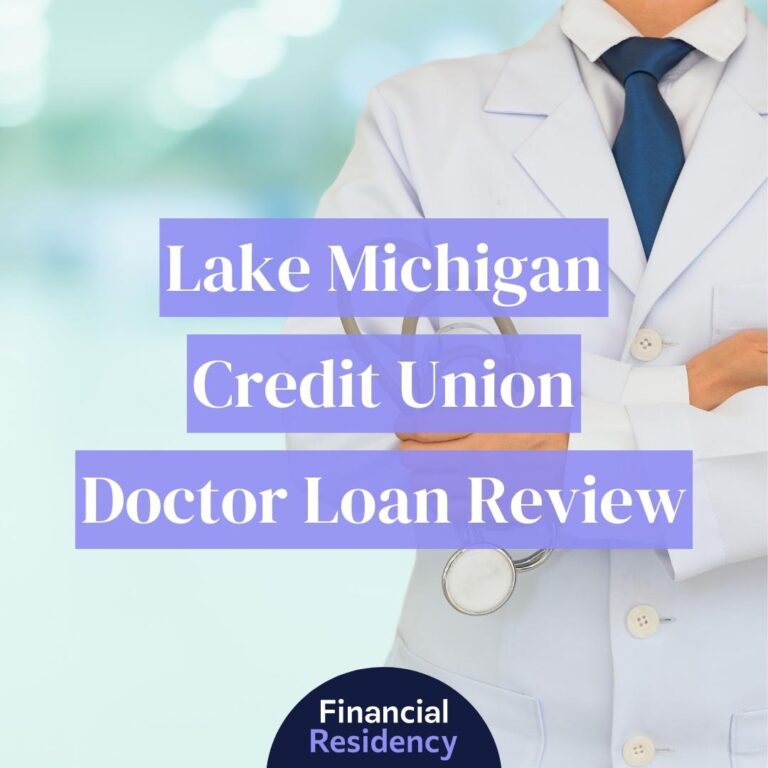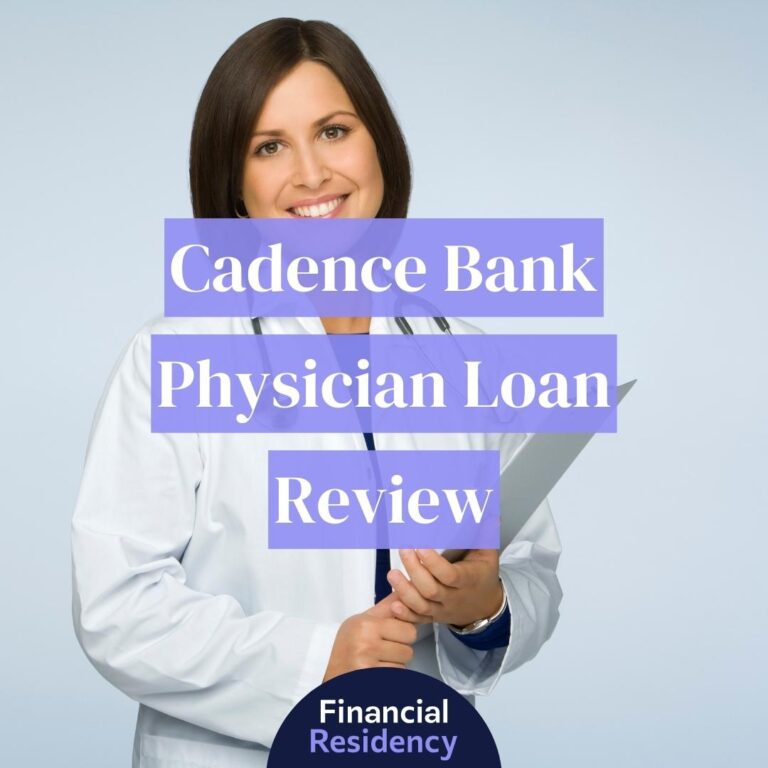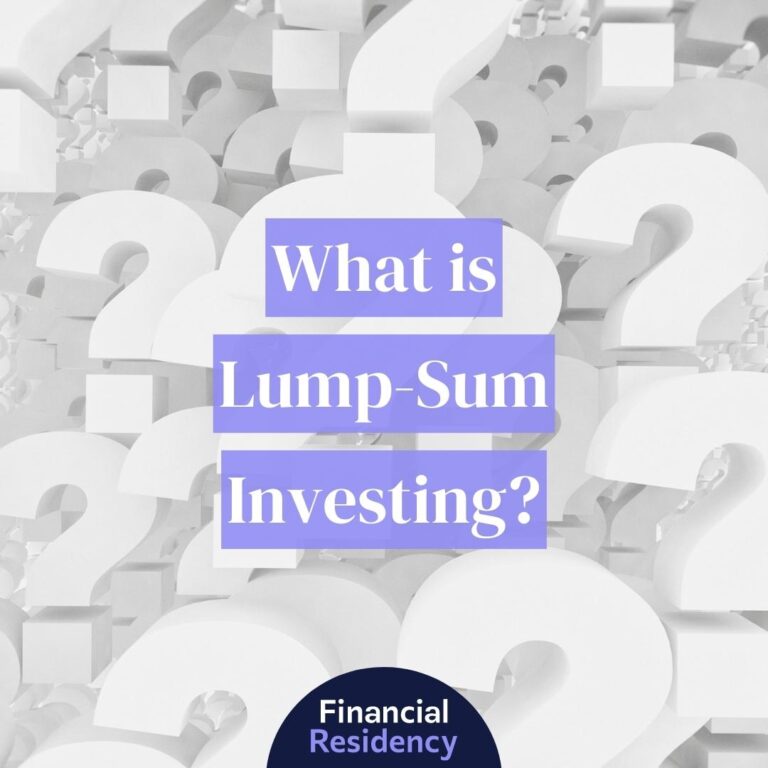Budgeting apps for doctors help you keep track of your money and financial goals.
Busy doctors don’t have time to track income and spending manually and can easily go over budget without realizing it.
Implementing budgeting apps for doctors can be the best way to maximize your money and reach your financial goals.
6 Best Budgeting Apps for Doctors
Here are six of the best budgeting apps you can start using today:
1. Empower
- Cost: Empower is free for budgeting, but if you want wealth management services, they cost 0.89% of assets under management up to $1 million.
Empower, previously Personal Capital, is known for its investment platform; however, they offer a robust and free budgeting app too.
You can link your checking, savings, IRAs, mortgage, credit cards, and other personal loans so you have a full view of your net worth. In addition, you can view a quick spending snapshot to see how you’ve done lately or do a deep dive into your spending categories to analyze your budget.
Empower offers free retirement and educational planning tools and a fee analyzer to understand your investment fees.
Many doctors like Empower because of its holistic view of your finances and net worth. Its investment checkup and cash flow tracking let you know how you’re doing, and your net worth analyzer gives the big picture.
Pros
- Available as an app or on your desktop
- Automatically syncs to all bank and investment accounts
- Has strong security features
- Free to use for budgeting
Cons
- Budgeting isn’t the app’s main feature, so it lacks some features
- Has limited customization options
2. YNAB
- Cost: YNAB has a free 34-day trial, then costs $14.99/month or $8.25/month if you pay for the first year upfront.
YNAB (You Need a Budget) takes a different approach than most budgeting apps. Instead of seeing how you did in the past, YNAB helps you plan so you use your money appropriately.
It uses the zero-based budget model. This budget gives every dollar a ‘task or job.’ At the end of the month, you should have $0 left untouched. This doesn’t mean you spent it all, but instead, you made every dollar work, whether to pay bills, save for retirement, or help you achieve other financial goals.
YNAB includes helpful features such as goal tracking and easy evaluation of your financial habits. Like many budgeting apps, it automatically syncs to your bank accounts, credit cards, and loans.
Pros
- Helps doctors get out of debt
- Can easily set financial goals and track them
- Offers extensive educational opportunities
- Has robust security features
Cons
- Has a larger learning curve
- Doesn’t include investment tracking
3. EveryDollar
- Cost: EveryDollar offers a free 14-day trial and then costs $12.99/month or $79.99/year.
EveryDollar is Dave Ramsey’s app and follows the zero-based budget. It’s more barebones than others on this list and is good for anyone who wants a basic budgeting app without all the bells and whistles.
EveryDollar has a free and paid version. The free version requires you to input your income and expenses manually. It’s like a done-for-you spreadsheet, but you must enter the information.
You can customize your budget categories and manually create bill reminders.
The paid version offers more features, including linking your account for automatic budgeting, including your income, expenses, and investments. The premium version also includes custom financial reports and recommendations to help you improve your financial situation.
Pros
- Uses the zero-based budget for more control over your finances
- Offers a free and paid version
- Automatically syncs with linked accounts (paid version)
- Makes you more aware of your spending
Cons
- The free version leaves a lot to be desired
- The paid version is priced pretty high
4. Goodbudget
- Cost: The free version is free ‘forever,’ and the paid version costs $8 a month or $70 per year.
Goodbudget is like the electronic version of an envelope budget. The app categorizes your income into different categories (envelopes). Like EveryDollar, Goodbudget has a free and paid version.
The main difference is the number of envelopes or categories you get. The free version allows up to 10 regular categories and 10 ‘other envelopes’ and use with one financial account on two devices. In addition, you can go back up to one year in your financial history and have support from the Goodbudget community.
The paid version allows unlimited regular categories and ‘other envelopes.’ You can track unlimited accounts and use it on up to five devices. In addition, you can track your financial history for up to 7 years and get email support.
However, with either plan, you must manually enter your information; it doesn’t link with any financial accounts.
Pros
- Provides a better view of the money available in each category or envelope
- You can share with a partner to ensure you’re on the same page
- The free version is just a scaled-down version of the paid version; you don’t give up features
- Developers continually update the app
Cons
- You must manually track your financial information
- The free version only tracks one financial account
5. PocketGuard
- Cost: The basic features are free, and the paid version costs $7.99/month, $34.99/year ($2.92 a month), or $79.99 for your lifetime.
If you constantly find yourself over budget, PocketGuard may help you be more aware of your spending and how much you have available.
Like many budgeting apps on this list, they offer free and paid versions. The free version offers basic features, including budgeting, financial insights, bill tracking, and account aggregation. In addition, you get one savings goal and three budget categories and can go back three months in your transaction history.
The paid version allows unlimited savings goals and category budgets, a debt payoff plan (great for student debt), and a six-month lookback at your transaction history. Both versions work on mobile and desktop devices.
You can link your bank, credit card, loan, and investment accounts for automatic syncing, schedule your bills, and monitor your cash flow and net worth to understand your financial picture. PocketGuard then shows you how much you have ‘in your pocket’ for spending.
Pros
- Helps limit overspending
- Links with most financial institutions
- Can create savings goals
- Offers a free or paid version
Cons
- The website isn’t as user-friendly as the app
- Most of the best features are in the paid version
6. Simplifi
- Cost: After the 30-day free trial, Simplifi costs $5.99/month or $2.99/month billed annually.
Simplifi (owned by Quicken) is a powerful budgeting app. It offers a personalized spending plan to help you keep track of your cash flow and includes real-time alerts if you’re nearing your limit.
You can link your financial accounts to have all information in one place, and it categorizes all spending automatically. The feature that sets Simplifi apart from others is it automatically creates a spending and budgeting plan for you after getting to know your income and spending.
Users can also manually create notification alerts for specific categories, which is great if you know you continuously overspend in a certain area. Like Quicken, Simplifi offers robust financial reports to give you a bird’s eye view of your finances and where you should make changes.
Pros
- Focuses heavily on cash flow to keep you on track with your financial goals
- Can manually create watchlists for ‘problem areas’ in your budget
- Can try it for free for 30 days
- Easy to analyze your spending
Cons
- No free option
- Not much help with debt payoff or investments
What Are Budgeting Apps
Budgeting apps track income and expenses, categorize spending, and some connect to your financial accounts automatically for easier budgeting.
They automate your budgeting process, making it easier to stay on track no matter how much money you make.
Why Doctors Need a Budgeting App
Your income doesn’t matter; if you don’t track your spending, you can easily overspend, making it difficult to reach your financial goals. Even doctors who make hundreds of thousands of dollars a year can be in debt if they don’t track and categorize their spending.
Budgeting apps help you understand where your money goes and what you should change. You can adjust your spending to align with your short and long-term goals versus instant gratification purchases you regret quickly.
Budgeting apps also help busy medical professionals manage their finances without feeling overwhelmed. In addition, many tasks are automated, so you don’t have to worry about spending the little free time you have obsessing over your finances.
Desired Features for Great Budgeting Apps for Doctors
Every doctor has different budgeting tendencies and desires, but here are some of the most desired features of great budgeting apps.
- Automatic syncing to all financial accounts, including checking, savings, credit cards, student loans, mortgage loans, and investment accounts
- Customized expense categories for easy tracking
- Access via mobile and desktop devices
- The ability to share budgeting information in real-time with partners
- Customized alerts for bill due dates or spending alerts
- Planning for financial events, such as bills due or reaching financial goals
How Secure Are Budgeting Apps?
Most budgeting apps are safe but never assume. Also, inquire about the level of encryption they use (bank or military-level encryption is best) and if they use two-factor authentication. Budgeting apps that connect to your financial accounts should use a third-party service that encrypts information and doesn’t save your passwords.
However, no matter how secure a budgeting app is, it comes down to the user. You must practice safe habits, including using different passwords for each account, changing your passwords every few months, and not sharing your passwords with anyone. In addition, restrict your use of your budget app to when you’re on your home Wifi or a trusted connection, not a public Wifi.
Mobile vs. Desktop Budgeting Apps
Most budgeting apps have a desktop version too. While most people use the mobile app for convenience, there are instances when a desktop budgeting app makes more sense.
For example, mobile apps are great for in-the-moment decisions when you’re out and wondering if you should make a purchase. The desktop versions offer more robust financial reporting, making it much easier to set up your accounts and customize categories.
Frequently Asked Questions
Budgeting apps for doctors are a great way to simplify budgeting and stay on track. Here are some more frequently asked questions about them.
Who are budgeting apps good for?
Budgeting apps are for everyone. It doesn’t matter how much you earn or how much you have saved; a budgeting app can help you stay on track, know your net worth instantly, and help you make informed financial decisions.
How do you start budgeting?
Starting a budget can feel overwhelming, but it’s easier if you break it down into simple steps. Consider these steps:
- Track your income and expenses
- Set financial goals
- Track and evaluate your debts and debt payoff plan
- Create your budget
- Be flexible and willing to change your budget you get established
What are the budgeting basics someone should know?
Always start with tracking your income and expenses. If you spend more than you make, change your spending habits immediately. Be sure to include saving for emergencies and short and long-term goals, and always pay yourself first (save before spending).
Budgeting is a fluid process that may change with time, especially if your financial situation changes. Therefore, always track your income and expenses, evaluate your progress, and be willing to make necessary changes.
What is the Zero-Based budgeting method?
The zero-based budgeting method gives every dollar a task or job. This way, you don’t have money sitting idle. Instead, any ‘free money’ is put to work to save for emergencies, buying a house, retirement, or other financial goals. This also ensures you have money to cover all bills and can effectively meet your financial goals.
What is the 50-30-20 budgeting method?
The 50-30-20 budget breaks your income into three categories:
- 50% for fixed expenses (housing, necessary food, utilities, healthcare, insurance, etc.)
- 30% for variable expenses or wants
- 20% for savings and debt payoff
This helps you determine how to use your income while ensuring you meet your financial goals.
Best Budgeting Apps for Doctors: Which is Best for You?
The best budgeting app for doctors is the one you’ll use regularly. Find an app that aligns with your budgeting method and helps you stay on track with your financial goals. Many apps have a free trial, allowing you to try them for a few weeks before deciding, so try out a few and see what works best for you.